Wilhart A. "Hardie" Johnson, 90, of Toivola, died on Thursday, August 29, 2002, at the Baraga County Memorial Hospital Skilled Care Unit.
He was born December 24, 1911, in Toivola, a son of the late Elias and Anna (Hallsten) Johnson. He attended the Perala School on the Agate Beach Road.
Hardie worked in farming and logging and for 35 years worked as a welder, retiring in 1973.
On August 25, 1934, he married the former Hilda S. Mikkola. Hardie was a member for over 40 years of the Operating Engineers Local 324, and was a former board member of the Farmers Union. He was an avid reader and loved to visit and tell stories and jokes.
Surviving are his wife, Hilda, of 68 years; three sons, J. Martin (Sandra) Johnson of Toivola, Louis (Diana) Johnson of Toivola, Charles "Sully" (Jean Ann) Johnson of Toivola; one daughter, Charlene Johnson of Little Chute, Wis.; 11 grandchildren; 16 great-grandchildren; numerous nieces, nephews and cousins.
Hardie was also preceded in death by four brothers, Yalmer, Walter, Aale and Ralph; eight sisters, Elizabeth, Laura, Hilija, Mamie, Hattie, Tynne and two sisters who died in infancy; and a grandchild, Christel Johnson.
Funeral services will be held at 1 p.m. on Wednesday, September 4, 2002, at the Toivola Apostolic Lutheran Church with Pastor Ken Storm to officiate. Visitation will be from 6 to 8 p.m. on Tuesday at the Mountain View Mortuary in South Range, and one hour prior to services on Wednesday at the church. Burial will be in the Toivola Cemetery. Arrangements are being handled by Antila Funeral Service, Inc.
The Daily Mining Gazette - Houghton Michigan - 9/7/02
Search All Our Blogs
Saturday, July 21, 2012
Wednesday, July 18, 2012
OneNote - SkyDrive, Mobile and More
Three weeks ago I wrote about how I discovered OneNote. I can say that I use it daily either at work or for personal use and keep finding more ways to incorporate it in my daily life.
Now if I could just access these great OneNote notes from anywhere.....
SmartPhones
I was excited when I read that there was an iPhone app for OneNote. While it is very cool to be able to access all my OneNote notebooks I thought of another use. Cemeteries!
The iPhone OneNote app allows you to create pages in a notebook and take a photo. You can then add notes, such as plot numbers, observations about other families that may be buried in the area, etc.
Another thing I like to do is walk around the town or neighborhood my ancestors lived in, again OneNote on my iPhone would allow me to take photos of the houses or stores and make my notes.
SkyDrive
Since using my iPhone to do a lot of entry or editing is not desirable I shared my OneNote notebooks on Windows Live SkyDrive. If you do not have a Hotmail account, SkyDrive is how Microsoft allows users to create and share documents.
Now I can update my records from any computer I sign onto. I can also designate who I might want to share them with and whether they can edit them. This allows me to work with another person to document a cemetery or plan a family gathering.
More OneNote Ideas
I have been toyed with creating templates in OneNote. I found that OneNote does not have as much flexibility as Word, but I have created a few for various cemeteries and families.
Another cool tool is the ability to do voice recordings in a OneNote notebook. At work we record meetings but I have another project in mind.
I have an idea for a UTube video so as an excercise I am going to create a OneNote notebook with picutres of my grandfather's house as it looked when I was a child. I am then going to add pictures to show how my cousin has tranformed it into a home for his family.
OneNote and Me
OneNote has unexpectedly become a part of my genealogy life. Whether I am cruising FindaGrave or leaving messages on Rootsweb I find myself making notes. Yesterday I requested a Memorial on FindAGrave be transferred to me. Today I received an Email from the gentleman saying he would transfer it after he had a chance to photograph it! Since I have been known to write to the same person or institution more than once I made an entry in my Maish-Horton/Cemeteries Notebook.
My next blog posting will cover finding all those electronic documents that are filed on my computer, but I forgot that I had! Another OneNote Project.....
Take Care,
Pattie
Now if I could just access these great OneNote notes from anywhere.....
SmartPhones
I was excited when I read that there was an iPhone app for OneNote. While it is very cool to be able to access all my OneNote notebooks I thought of another use. Cemeteries!
The iPhone OneNote app allows you to create pages in a notebook and take a photo. You can then add notes, such as plot numbers, observations about other families that may be buried in the area, etc.
Another thing I like to do is walk around the town or neighborhood my ancestors lived in, again OneNote on my iPhone would allow me to take photos of the houses or stores and make my notes.
SkyDrive
Since using my iPhone to do a lot of entry or editing is not desirable I shared my OneNote notebooks on Windows Live SkyDrive. If you do not have a Hotmail account, SkyDrive is how Microsoft allows users to create and share documents.
Now I can update my records from any computer I sign onto. I can also designate who I might want to share them with and whether they can edit them. This allows me to work with another person to document a cemetery or plan a family gathering.
More OneNote Ideas
I have been toyed with creating templates in OneNote. I found that OneNote does not have as much flexibility as Word, but I have created a few for various cemeteries and families.
Another cool tool is the ability to do voice recordings in a OneNote notebook. At work we record meetings but I have another project in mind.
I have an idea for a UTube video so as an excercise I am going to create a OneNote notebook with picutres of my grandfather's house as it looked when I was a child. I am then going to add pictures to show how my cousin has tranformed it into a home for his family.
OneNote and Me
OneNote has unexpectedly become a part of my genealogy life. Whether I am cruising FindaGrave or leaving messages on Rootsweb I find myself making notes. Yesterday I requested a Memorial on FindAGrave be transferred to me. Today I received an Email from the gentleman saying he would transfer it after he had a chance to photograph it! Since I have been known to write to the same person or institution more than once I made an entry in my Maish-Horton/Cemeteries Notebook.
My next blog posting will cover finding all those electronic documents that are filed on my computer, but I forgot that I had! Another OneNote Project.....
Take Care,
Pattie
Labels:
findagrave,
iPhone,
OneNote,
pda,
rootsweb,
SkyDrive,
smartphone
Saturday, June 30, 2012
Sunday's Obituary - Dora Lyons Schwemm
Mrs. Dora Ella Schwemm, 65 a resident at 213 West Main Street, Barrington for many years died Monday at the home of her son, Kenneth Schwemm in Fox River Grove following an extended illness. She suffered from a diabetic condition.
Dora Ellen Lyons was born May 4, 1883, at Pilot Knob, WI. On July 26, 1905 she was married to August Schwemm of Barrington in Chicago where the couple lived for five years prior to settling in Barrington. Mr. Schwemm died Oct. 6, 1943.
Mrs. Schwemm was a member of the Barrington Methodist Church and its women's organizations.
Funeral Services will be held at 2:00 this Thursday afternoon at the Barrington Methodist Church with Dr. Bertram G. Swaney officiating.
Until the funeral time the body rests at the funeral home at 149 West Main Street. Miss Olive Dobson will be the soloist and the following will serve as pallbearers: Arthur Waggoner, Henry Kincaid, Warren Schumacher, Henry ReDeadt, James Fraye, and Herbert Landwer. Burial will be in the Evergreen Cemetery.
Barrington Courier - April 1949
Dora and August were married July 26, 1905
Wednesday, June 27, 2012
OneNote, FindAGrave and Debby
Living in Florida is wonderful even when it rains and rains and rains.
Tropical Storm Debby decided to stall over the Gulf of Mexico last weekend and provided Florida with a little rain. Ok, a lot of rain. My pond rose over 18 inches in 24 hours - that is a lot of rain.
So with it raining outside I decided to revisit some cemetery pages I had scanned during my last visit to the Family History Center in Salt Lake City. Over the years I have done a lot of research on some distant cousins of my husband's great great grandparents from Juneau County Wisconsin. The cemetery books for the county were at the library so I scanned every page that held a possible relative. The rain gave me a great reason to sit on the couch and figure out if all those Howlands and Delaps were related to the Horton line I was researching.
Find A Grave
I started my search with FindAGrave.com to see who may or may not be listed. I was quite happy to find that a volunteer named Kari had created memorials for many of 'my people'. I started checking them off and sending messages with additonal information for the memorials. Soon Kari and I were emailing each other and she transferred the memorials to me.
For the rest of the weekend I was happily highlighting and checking off folks from my cemetery pages. I also found that unfortunately I missed a few people. I should have scanned the whole book!
Newspaper Archive
My next stop was NewspaperArchive.com to see if I could find some obituaries or news articles to help me verify some relationships. During my research on FindAGrave I found some of the DeLap's spelled the name DeLapp.
As I was browsing and finding interesting newspaper articles I started to become frustrated. I had paper and tabs open all over and nothing was organized!
A Little Background
I work in the software / IT industry. Back in the early 1980's I was the 'youngster' at work. Now in 2012 I am almost old enough to be the grandmother of the developers at work. While I do feel 'out of it' at times there is a HUGE upside. They keep me up to date Social Media and Productivity Tools.
This has meant that I embraced and used Twitter, QR codes, Blogs and Facebook in my daily life and my genealogy research before a lot of my peers. Currently I am learning to embrace OneNote. My understanding is that it is used in college to take notes and organize papers and projects. At work we use it to track our customer projects notes and meetings.
Mmmmm maybe I could use OneNote to organize all this information on the DeLaps and Howlands!
OneNote
OneNote is part of the Microsoft Home and Student Suite that also includes Word, Excel and PowerPoint. This is one of the most affordable bundles Microsoft offers and usually goes on sale in August (just in time for school).
After reading the introduction page and studying the examples in OneNote it became clear how I could organize my past and current research on the DeLap family.
As you can see below I create a NoteBook named DeLap and then across the top I have tabs representing each type of research I need to organize.
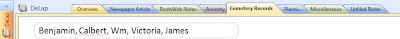
Within the Cemetery Records tab I have created a page named for each member of the DeLap family on that page for easy reference.
Everything was coming together, except I had found newspaper articles that I needed to do some research on. How was I going to handle them?
Clipping Tool
I found another really cool feature in OneNote. While you are browsing the Internet all you have to do is press the Windows Key and S on your computer and a clipping tool appears that allows you to frame the part of the page you want to add to OneNote.
As you can see below it also provides the URL and a timestamp. All the clippings go to an "UnFiled" note page that you can then move to the appropriate Notebook.
Conclusion
While I still have a lot to learn about OneNote I am very happy that Tropical Storm Debby gave me the time and patience to work with OneNote.
If you want to know more about OneNote here is a link to some videos on YouTube.
A similar app to OneNote that is free is Evernote. I really do not know the pros and cons of each, but if you do not have OneNote you might want to check out Evernote.
Take Care,
Pattie
Tropical Storm Debby decided to stall over the Gulf of Mexico last weekend and provided Florida with a little rain. Ok, a lot of rain. My pond rose over 18 inches in 24 hours - that is a lot of rain.
So with it raining outside I decided to revisit some cemetery pages I had scanned during my last visit to the Family History Center in Salt Lake City. Over the years I have done a lot of research on some distant cousins of my husband's great great grandparents from Juneau County Wisconsin. The cemetery books for the county were at the library so I scanned every page that held a possible relative. The rain gave me a great reason to sit on the couch and figure out if all those Howlands and Delaps were related to the Horton line I was researching.
Find A Grave
I started my search with FindAGrave.com to see who may or may not be listed. I was quite happy to find that a volunteer named Kari had created memorials for many of 'my people'. I started checking them off and sending messages with additonal information for the memorials. Soon Kari and I were emailing each other and she transferred the memorials to me.
For the rest of the weekend I was happily highlighting and checking off folks from my cemetery pages. I also found that unfortunately I missed a few people. I should have scanned the whole book!
Newspaper Archive
My next stop was NewspaperArchive.com to see if I could find some obituaries or news articles to help me verify some relationships. During my research on FindAGrave I found some of the DeLap's spelled the name DeLapp.
As I was browsing and finding interesting newspaper articles I started to become frustrated. I had paper and tabs open all over and nothing was organized!
A Little Background
I work in the software / IT industry. Back in the early 1980's I was the 'youngster' at work. Now in 2012 I am almost old enough to be the grandmother of the developers at work. While I do feel 'out of it' at times there is a HUGE upside. They keep me up to date Social Media and Productivity Tools.
This has meant that I embraced and used Twitter, QR codes, Blogs and Facebook in my daily life and my genealogy research before a lot of my peers. Currently I am learning to embrace OneNote. My understanding is that it is used in college to take notes and organize papers and projects. At work we use it to track our customer projects notes and meetings.
Mmmmm maybe I could use OneNote to organize all this information on the DeLaps and Howlands!
OneNote
OneNote is part of the Microsoft Home and Student Suite that also includes Word, Excel and PowerPoint. This is one of the most affordable bundles Microsoft offers and usually goes on sale in August (just in time for school).
After reading the introduction page and studying the examples in OneNote it became clear how I could organize my past and current research on the DeLap family.
As you can see below I create a NoteBook named DeLap and then across the top I have tabs representing each type of research I need to organize.
Within the Cemetery Records tab I have created a page named for each member of the DeLap family on that page for easy reference.
Everything was coming together, except I had found newspaper articles that I needed to do some research on. How was I going to handle them?
Clipping Tool
I found another really cool feature in OneNote. While you are browsing the Internet all you have to do is press the Windows Key and S on your computer and a clipping tool appears that allows you to frame the part of the page you want to add to OneNote.
As you can see below it also provides the URL and a timestamp. All the clippings go to an "UnFiled" note page that you can then move to the appropriate Notebook.
Conclusion
While I still have a lot to learn about OneNote I am very happy that Tropical Storm Debby gave me the time and patience to work with OneNote.
If you want to know more about OneNote here is a link to some videos on YouTube.
A similar app to OneNote that is free is Evernote. I really do not know the pros and cons of each, but if you do not have OneNote you might want to check out Evernote.
Take Care,
Pattie
.JPG) |
| My pond - Morning of June 25 |
Saturday, June 23, 2012
Sunday's Obituary - William Henry Howland
William Henry Howland was the son of John and Mary (nee COLLINS) Howland. He was born April 18, 1861 in Clifton, WI and died at the home of his son in law and daughter Mr. and Mrs. T.W. Barrett of Camp Douglas on December 29, 1940.
He was united in marriage at New Lisbon, Juneau, Co., WI, on July 18, 1886 to Mary Jane Horton, who preceded him in death on Feb. 12, 1937. To this union was born 13 children, 4 of whom died in infancy and are buried in the New Lisbon, WI cemetery.
Surviving are the following children: Mrs. Eva Hodges, Camp Douglas, WI; Mrs Nora Hyde, WI Rapids; Mrs. Mae Schwan, Iron Ridge; Mrs Myrtle Wagner, New Lisbon; Mrs. Jessie Man, Cleveland, OH; Charles of WI Rapids; Mrs Irma Barrett, Camp Douglas; Mrs Caroline Martin and John of New Lisbon; also 1 sisiter, Mrs. Susan Prothero, Kimberly, Idaho; 27 grandchildren and 14 great grandchildren.
He was united in marriage at New Lisbon, Juneau, Co., WI, on July 18, 1886 to Mary Jane Horton, who preceded him in death on Feb. 12, 1937. To this union was born 13 children, 4 of whom died in infancy and are buried in the New Lisbon, WI cemetery.
Surviving are the following children: Mrs. Eva Hodges, Camp Douglas, WI; Mrs Nora Hyde, WI Rapids; Mrs. Mae Schwan, Iron Ridge; Mrs Myrtle Wagner, New Lisbon; Mrs. Jessie Man, Cleveland, OH; Charles of WI Rapids; Mrs Irma Barrett, Camp Douglas; Mrs Caroline Martin and John of New Lisbon; also 1 sisiter, Mrs. Susan Prothero, Kimberly, Idaho; 27 grandchildren and 14 great grandchildren.
Saturday, June 16, 2012
Spend Less and See More with Webinars
Every year there are local, state and national genealogy seminars. Some are a few hours or over a weekend and others span the days before or after a weekend. Depending on where you live, your budget and level of expertise it can be hard to decide where to spend your money.
Most of us have a limited amount of money to spend on our genealogy reserach let alone educating ourselves. Everyone can use a refresher course on mining census records and then there is that brickwall that we are trying to break down. So, how do we decide or justify a trip across the state or across the United States? Maybe the answer is right in your own home.
Webinars
In today's world and economy it is becoming harder and harder for people to travel for business or pleasure. This has made conference calls, podcasts and training over the Internet essential to everyday life. As hobbyists we are benefitting from all the tools that businesses have had to introduce to make their lives and bottom line more profitable. One of the greatest byproducts is the Webinar.
What is a webinar? It is a live lecture or class that you attend via your computer. Sometimes the webinar is saved as a video presentation that can be watched on-demand.
Today you can decide if you want to attend a conference and incur all the related costs or do you want to spend your money more wisely? How about tailoring an 'At Home' conference to your research needs or technology advancement? Sound impossible? Keep reading.
Create Your Own Genealogy Seminar
Step 1
Genealogy webinars are offered from a variety of organizations on a wide variety of subjects. Most are free at the time of the event and in some cases a small membership fee makes all past webinars available on demand. The great thing is if you find the subject or speaker boring or not what you expected you can simply quit watching.
If you think you would miss the interaction with other genealogists, put together a seminar at your house! Select the topics that you and a friend(s) want to learn more about, set a date and a genealogy seminar in your living room! Displaying the webinar or video on a large screen televison will make it even more like a seminar. Plus if it is a recording you can stop and start it at any time so you can take notes or discuss it with your friends.
Step 2
Now it is time to select the topics for your own personal seminar. It's a big wide Internet world out there so here are a few places to start:
- Illinois State Genealogical Society
- Webinars are FREE on the day of the presentation
- $35 membership makes past webinars available on demand
- RootTech 2012
- There are 19 FREE videos from the January Conference
- Speakers Include: D. Joshua Taylor, Thomas MacEntee, Lisa Louise Cooke and others
- Webinars are FREE on the day of the presentation and for 10 days after
- $25 membership makes past webinars and handouts available on demand
- Genealogy Gems YouTube Channel
- Lisa Louise Cooke has a variety of FREE videos ranging from 3 - 15 minutes covering
- Blogging
- Interviews with well known genealogy speakers
- Heritage crafts to help involve the entire family
- Southern California Genealogical Society
- Webinars are FREE on the day of the presentation
- $35 membership makes past webinars available on demand
- Ancestry.com
- Ancestry has FREE videos on their website - membership not required
- Other Ancestry videos
- Live Stream - Featuring the Barefoot Genealogist
- YouTube - Some different content than their website
- Legacy Family Tree Webinars
- Webinars are FREE on the day of the presentation and for a period of days after
- Available for purchase on CD for 9.95 after free time period
- Family Tree Magazine University
- One Week Workshop - July 7-15 for $119.95 (w/promo code FTU0612 it is $99.95)
- Eight presentations are included
- All are downloadable for repeat viewing
Once you look over the available webinars it is time to come up with your budget. Depending on which webinars you are interested in you could pay nothing or as little as $35. If the time of the webinars is not convenient you might want to consider becoming a member of the site/society.
I think you will find that it is still much less expensive than gas, hotel, meals and registration fees. And, you can tailor it to your educational needs and interests.
Seminars or Webinars
I am not saying not to support your local or state genealogical society seminars. I am trying to offer an alternative. Seminars allow us to interact with fellow genealogists, share stories and feel like our hobby isn't unusual or morbid. There are others who are also 'looking for dead people'!
However, for those of us that work it is not always easy to get time off or if we do not work we have other family responsibilities. Webinars allow us to schedule our genealogy around our life.
Another advantage is being able to watch a webinar on a research topic that does not pertain to your research but you find interesting.
An example would be "Online Resources for Colonial America" by Josh Taylor in November for the Southern California Genealogical Society. While I have do not have ancestors in that period of time I would attend to learn more it just in case. Plus I love listening to Josh, he is a great speaker / teacher.
I hope this helps your continuing genealogical education. Please let me know if you find these sites helpful or if you find other webinars you would like to share.
Take Care,
Pattie
Labels:
FTM,
ISGS,
Josh Taylor,
Lisa Louise Cooke,
LiveStream,
RootsTech2012,
SCGS,
Webinar,
YouTube
Friday, March 30, 2012
Used Bookstores, Flea Markets and Libraries - Oh My!
Due to a recent job change I am thrilled to be working in downtown Tampa once again. As part of my daily walk at lunch I try to post an interesting picture on Facebook. While some folks on Facebook may be getting bored by the photos I am loving it!
Genealogy at Lunch
One of the first places I wanted to check out was the Old Tampa Book Company. When I worked downtown a few years ago I frequented the store and bought some great old biographies. While eBooks may be the rage, there is nothing as inviting as a used book store.
I made my way to the back of the store. Why? From my previous visits I knew this is where the history books were shelved. More precisely historical accounts of wars along with books divided by the regions of the United States.
I found books written about various military regiments, battles, county histories and memoirs. While none were books I could relate to my ancestors I am sure they would be a wealth of information for someone.
Genealogy at Lunch
One of the first places I wanted to check out was the Old Tampa Book Company. When I worked downtown a few years ago I frequented the store and bought some great old biographies. While eBooks may be the rage, there is nothing as inviting as a used book store.
I made my way to the back of the store. Why? From my previous visits I knew this is where the history books were shelved. More precisely historical accounts of wars along with books divided by the regions of the United States.
I found books written about various military regiments, battles, county histories and memoirs. While none were books I could relate to my ancestors I am sure they would be a wealth of information for someone.
Back Away From The Computer
The reason I chose this topic for my blog is simple. Everything we need for our research is not on the Internet. We have to think outside of the Internet!
Does your town or a neighboring town have a used book store? a flea market? When was the last time you visited the library?
Whether you are staying close to home or going out of town on vacation check out the libraries, used book stores and flea markets. You never know what you may find.
Get out and enjoy the great weather, explore some local resources and maybe break down a few brickwalls.
Take Care,
Pattie
Labels:
books,
Bookstores,
eBooks,
Flea Markets,
libraries,
library,
Tampa,
toolbox
Friday, March 9, 2012
Quick Update on More Webinar Opportunities
I have been getting more and more invitations to attend genealogy based webinars so I wanted to start sharing these educational opportunities. Some are FREE only when attended live or free for a limited amount of time. So, if you see something you might be interested in, check it out!
Friends of the National Archives Southeastern Region
The webinars on this site are FREE if attended live. To view past webinars you must become a 'Friend' or 'Member' of the National Archives ($25 per year). The list of upcoming webinars includes:
Legacy Family Tree
The webinars from Legacy Family Tree are free when attended 'Live'. It appears past webinars can be viewed for up to 10 days. The one that caught my eye was by Thomas MacEntee titled "Navigating the 1940 U.S. census". It is free to view until March 19.
RootsMagic
I attended a webinar last night on RootsMagic version 5. While I am not promoting RootsMagic I was pleasantly surprised to find that they have a page of free webinars to help folks learn about their product and its features. Plus, they are FREE and it never hurts to shop around!
Take Care,
Pattie
Friends of the National Archives Southeastern Region
The webinars on this site are FREE if attended live. To view past webinars you must become a 'Friend' or 'Member' of the National Archives ($25 per year). The list of upcoming webinars includes:
- Records of the War of 1812
- Using U.S. Federal Records to Locate the Townland of Your Irish Ancestors
- Railroad Retirement Records & Records of the CCC
- Maritime Records
- From Bunker Hill to Koble
- Social Networking - New Horizons for Genealogists
Webinars in the "Members Only" section include:
- Using Federal Records Without Visiting the Castle
- Researching Records Relating to the Five Tribes of Oklahoma... made a little bit easier
- Using Civil War Records to Research African American Ancestors
Legacy Family Tree
The webinars from Legacy Family Tree are free when attended 'Live'. It appears past webinars can be viewed for up to 10 days. The one that caught my eye was by Thomas MacEntee titled "Navigating the 1940 U.S. census". It is free to view until March 19.
RootsMagic
I attended a webinar last night on RootsMagic version 5. While I am not promoting RootsMagic I was pleasantly surprised to find that they have a page of free webinars to help folks learn about their product and its features. Plus, they are FREE and it never hurts to shop around!
Take Care,
Pattie
Labels:
free,
Legacy Family Tree,
MacEntee,
nara,
rootsmagic,
Webinar
Thursday, March 8, 2012
Add LibraryThing To Your Genealogy Toolbox
In a previous blog I wrote about my granddaughter scanning my book collection into LibraryThing.com. My thought was it would be nice to catalog my books and it would keep Tori busy.
Today I discovered that LibraryThing is a great research tool.
Books, Books and More Books
I do a lot of research in Upper Michigan and there have been many histories compiled about early settlements, local remembrances and various community anniversaries. The problem is if you do not know they exist it is hard to track them down.
Today on LibraryThing I did a search on "Upper Michigan" and hit the mother lode. Not only were there 84 results, but it allowed me to find who the folks were that had the books, if any would be willing to swap, what libraries had copies and which booksellers had copies. WOW! A lot of information to digest.
So, if you have not explored LibraryThing, take a minute to do a search.
Take Care,
Pattie
Today I discovered that LibraryThing is a great research tool.
Books, Books and More Books
I do a lot of research in Upper Michigan and there have been many histories compiled about early settlements, local remembrances and various community anniversaries. The problem is if you do not know they exist it is hard to track them down.
Today on LibraryThing I did a search on "Upper Michigan" and hit the mother lode. Not only were there 84 results, but it allowed me to find who the folks were that had the books, if any would be willing to swap, what libraries had copies and which booksellers had copies. WOW! A lot of information to digest.
So, if you have not explored LibraryThing, take a minute to do a search.
Take Care,
Pattie
Wednesday, March 7, 2012
Books, eBooks and LibraryThing
I wanted to share this blog entry that I wrote on my Family blog - Pack Peddler's Place
Books, eBooks and LibraryThing
Thanks,
Pattie
Books, eBooks and LibraryThing
Thanks,
Pattie
Saturday, February 25, 2012
Sunday's Obituary - Hester Warren Usilton
Kendall County News - March 3, 1930
Hester E. Warren, daughter of Hamilton and Elizabeth Warren, was born January 15, 1843 at Chestertown, Kent County, Maryland and died at the home of her daughter, Mrs. Edward Comly at Plano, Illinois, Sunday, March 3, 1930 at the age of 87 years, 1 month 15 days.
She became the wife of Albert L. Usilton, November 25, 1865. To this union were born nine children, five of whom, Elmer E., May E, Albert, Vernon, and Eddie have preceded her in death. Two sons and two daughters mourn her passing. Warren Usilton of Madison, Wis., Harry Usilton and Mrs. Edward Comly of Plano, Ill., and Mrs. Evelyn Brown of Bellingham, Wash.
She is also survived by ten grandchildren and six great grandchildren. One brother, a sister and her husband have preceded her in death.
Mrs. Usilton became affiliated with the Reorganized Church of Jesus Christ of Latter Day Saints at Plano, September 14, 1919. She was also a member of the King's Daughters Circle and took an active interest in our local organizations until failing health overtook her.
Mrs. Usilton has been a resident of Plano the past fifty six years. She was respected and loved by all who knew her. She took a great deal of pleasure in her family and loved nnnnn for nnnn nnn sacrificed and worked diligently.
Funeral services were held Tuesday afternoon at 8 o'clock at the home of her son, Harry Usilton and at 8:30 at the Latter Day Saints Church. Elder J. M. Blakley officiating. Mrs. J. M. Blakely and son Marion sang "In the Garden", "Sister, Thou Art Gone" and "Going Down the Valley", accompanied at the piano by Mrs. Walter Sanderson. Burial was in the family lot at the Plano Cemetery.
Relatives from out-of-town who attended the funeral were Mrs. Alta Kipp, of Canton, Ill., Mr. and Mrs. Ray Ward, Walter Warren and daughter of Kankakee, Mr. and Mrs. Bert LaVoy and Mrs. Wm Warren of Aurora and Warren Usilton of Madison, Wis.
Saturday, February 18, 2012
Genealogy, Google and UTube: Get On-Board!
While I was at RootsTech I attended a session by Devin Ashby entitled "YouTube Your Family History". It was a great session about putting together a family story using artifacts that you've collected and then publishing it on UTube. His video was on his ancestor Rachel Pass Davenport's trip from England to Utah.
I know that my granddaughter uses UTube frequently to answer questions about computer skills, cooking and more. She probably uses UTube as much as I use Google. And even though I know there is a wealth of information on UTube it is not the first Search Engine I use.
Google + Genealogy = The Google Genealogist
During the presentation Devin also said that instead of flying around the country or the world to do his presentations on 'The Google Genealogist' he now uploads them to UTube.
A quick search on UTube for "Google Genealogist" reveals 6 presentations on how Genealogists can put the power of Google behind their searches. I just watched the first two and here are some highlights:
- Google now supports 'Voice' searches when using their Chrome brower.
- Images can be uploaded
- Google will find where else on the Internet they have been published
- Google will use facial recognititon to identify other images of that person
- Setting up Google Alerts
- Using various paramters while searching
I personally think the voice search using Chrome is pretty cool!
Take Care,
Pattie
Friday, February 17, 2012
Family Search Adds Facebook Research Communities
Today while I was cruisng Facebook during lunch I came across a great new resource!
Family Search has a page entitled "Join A Facebook Research Community". On this page are links to Ethnic Research Communities and North America communities among others all built in Facebook!
From a quick glance at the page this is a Pilot Program and each state, country or group that it links to in Facebook has varying degrees of content. There stated purpose is for people to be able to ask questions, collaborate and share knowedge.
Got a minute? Check it out!
Take Care,
Pattie
Labels:
canada,
Facebook,
family search,
free,
states,
United States
Wednesday, February 15, 2012
ISGS Webinar Schedule - Check it Out!
The Illinois State Genealogical Society (ISGS) has a year's worth of FREE webinars posted on their website. The best part is you do NOT have to be a member of ISGS to sign up.
I attended last nights "Cool Tools for Publishing" and it was great. The speaker Lisa Alzo gave great advice on getting organized and deciding what to publish. She then walked us through a variety of sites and tools that are available and commenting on the ones that she has used.
The next webinar is March 13 and it features Amy John Crow, CG who will be presenting "Desperately Seeking Susan: Finding Female Ancestors".
Other webinars this year will be by D. Joshua Taylor, Paula Stuart-Warren and George G. Morgan.
Click on this link to view the entire year's schedule.
Take Care,
Pattie
Sunday, February 12, 2012
State Census Substitutes for 1890 Federal Census
One subject that came up more than once while I was at RootsTech was using State Census Records as a substitute for the 1890 Census.
One of the great things about going to RootsTech is hanging out with folks who are as obsessed with genealogy as you are. I met a gentleman at one of the lunches who was having a problem tracking an ancestor in Wisconsin. I suggested he check out the Wisconsin State Census but could not remember exactly which years it covered. Thanks to the free WiFi at the conference and my iPhone I was able to find the years for him before lunch was over.
Later that day I was at a booth and a woman was bemoaning the loss of the 1890 Federal Census. I asked if she had checked to see if the state she was researching had a State Census she could use instead. I was surprised that she had not checked.
Based on these two conversations I thought I would share my 'Cheat Sheet' of States that have a State Census that may help cover the gap between 1880 and 1900.
State Census
Colorado - 1885
Florida - 1885, 1895
Indiana - 1883, 1889
Iowa - 1885, 1895
Kansas - 1885, 1895
Michigan - 1884, 1894
Minnesota - 1895
Nebraska - 1885
New Jersey - 1895
New Mexico - Territorial Census 1885
New York - 1892
Oregon - 1885, 1895
Rhode Island - 1885
South Dakota - 1895 (limited)
Tennessee - 1891
Washington - 1891, 1892, 1898
Wisconsin - 1885, 1895
Please let me know if you have found other State Substitute Records for the 1890 Federal Census.
Take Care,
Pattie
One of the great things about going to RootsTech is hanging out with folks who are as obsessed with genealogy as you are. I met a gentleman at one of the lunches who was having a problem tracking an ancestor in Wisconsin. I suggested he check out the Wisconsin State Census but could not remember exactly which years it covered. Thanks to the free WiFi at the conference and my iPhone I was able to find the years for him before lunch was over.
Later that day I was at a booth and a woman was bemoaning the loss of the 1890 Federal Census. I asked if she had checked to see if the state she was researching had a State Census she could use instead. I was surprised that she had not checked.
Based on these two conversations I thought I would share my 'Cheat Sheet' of States that have a State Census that may help cover the gap between 1880 and 1900.
State Census
Colorado - 1885
Florida - 1885, 1895
Indiana - 1883, 1889
Iowa - 1885, 1895
Kansas - 1885, 1895
Michigan - 1884, 1894
Minnesota - 1895
Nebraska - 1885
New Jersey - 1895
New Mexico - Territorial Census 1885
New York - 1892
Oregon - 1885, 1895
Rhode Island - 1885
South Dakota - 1895 (limited)
Tennessee - 1891
Washington - 1891, 1892, 1898
Wisconsin - 1885, 1895
Please let me know if you have found other State Substitute Records for the 1890 Federal Census.
Take Care,
Pattie
Labels:
1890 Census,
census,
Federal,
RootsTech,
State,
Substitute
Saturday, February 11, 2012
Sunday's Obituary - Anna Lampi Raudwer
Mrs. Anna Raudwer Dies; Services Will Be Tuesday
Merrill Daily Herald - Feb 5 1963, page 1 col 5
Mrs. Anna Mary Raudwer Route 2, Gleason, town of Birch, died at Pine Crest at 1 p.m. Saturday. She had been ailing several years, seriously for three months.
Mrs. Raudwer was born June 6 1878, in Finland to Humala and Mary Lampi. She was a resident of the United States since 1896. She was married to John Raudwer in January 1906. He died in 1936. She was a member of St. Paul's Lutheran Church, Irma, and of the Ladies Aid of the church.
Surviving are: one daughter, Mrs. Leslie (Olga) Stockman, town of Birch; two sons, John of Milwaukee and William of Merrill; three half-brothers, Ralph Johnson, Milwaukee, Hjalmer Johnson and Wilhardt Johnson, both of Toivola, Mich; one sister, Mrs. Reno (Alma) Mustonen, Detroit, and one half-sister, Mrs. Walter (Mayme) Salmi, Toivola, Mich; five grandchildren, and nine great-grandchildren.
She was preceded in death by her husband: one infant son: two brothers and one sister.
Services will be held at 1:30 p.m. Tuesday in St. Paul's Lutheran church, Irma, with the Rev. Robert Haltner officiating. Burial will be in Memorial Park.
The family will receive friends in the Taylor Funeral home until 10 a.m. Tuesday when Mrs. Raudwer will be taken to the church to lie in state from 11 a.m. until the hour of services.
Wednesday, February 8, 2012
1940 US Census Record - Video Preparation
I ran across this blog posting from one of the societies I belong to that I thought was very interesting.
Enjoy!
Pasco County Genealogical Society: 1940 US Census Record - Video Preparation
Enjoy!
Pasco County Genealogical Society: 1940 US Census Record - Video Preparation
Monday, February 6, 2012
RootsTech and Me
A year ago I was in Las Vegas celebrating my husband's birthday wishing I was attending the first RootsTech convention. This year Chuck celebrated his birthday with his parents and I went to RootsTech.
From the opening session to the last session I was learning about new software, research sites and techniques to try when I got home. It was great to meet folks I had only 'talked' to via Blogs and Twitter. Genealogists often have a hard time talking to 'regular' folks so it was great being with others who 'search for dead people'.
It was also cool sitting in sessions participating in the live Twitter feed. I have complained about learning to type on my iPhone but after three days of tweeting at RootsTech I've gotten pretty good. And, if you did not have a Twitter account there were monitors set up all around the conference so everyone could follow what we were tweeting.
I had hoped to meet Amy Coffin, a professional genealogist and blogger. I follow her blog - The We Tree Genealogy Blog and also follw her on Twitter. She was as nice as I expected and quite modest. I had not realized that she had published an electronic book on blogging last month! If you are considering starting a blog be sure to check out The Big Genealogy Blog Book.
It was also great to be so near the Family History Center. While I didn't break any brick walls down, it was great to have the actual county books to look at instead of asking someone else to do the lookup. Salt Lake City is easy to navigate and everyone at the Salt Palace and at the Family History Library are helpful and friendly. If you have not visited there try to at some time, you will not regret it.
In the next weeks I will be writing about things I learned or about questions folks asked me.
If you want to get a feel for what RootsTech is all about you can view the presentations online and download either all or individual copies of the Syllabi. It will be worth your time.
Take Care,
Pattie
From the opening session to the last session I was learning about new software, research sites and techniques to try when I got home. It was great to meet folks I had only 'talked' to via Blogs and Twitter. Genealogists often have a hard time talking to 'regular' folks so it was great being with others who 'search for dead people'.
It was also cool sitting in sessions participating in the live Twitter feed. I have complained about learning to type on my iPhone but after three days of tweeting at RootsTech I've gotten pretty good. And, if you did not have a Twitter account there were monitors set up all around the conference so everyone could follow what we were tweeting.
I had hoped to meet Amy Coffin, a professional genealogist and blogger. I follow her blog - The We Tree Genealogy Blog and also follw her on Twitter. She was as nice as I expected and quite modest. I had not realized that she had published an electronic book on blogging last month! If you are considering starting a blog be sure to check out The Big Genealogy Blog Book.
It was also great to be so near the Family History Center. While I didn't break any brick walls down, it was great to have the actual county books to look at instead of asking someone else to do the lookup. Salt Lake City is easy to navigate and everyone at the Salt Palace and at the Family History Library are helpful and friendly. If you have not visited there try to at some time, you will not regret it.
In the next weeks I will be writing about things I learned or about questions folks asked me.
If you want to get a feel for what RootsTech is all about you can view the presentations online and download either all or individual copies of the Syllabi. It will be worth your time.
Take Care,
Pattie
Thursday, February 2, 2012
RootsTech Update - Pam and Pattie in a two-room suite
Blog posting by Pam on the Technology Tamers Blog
Pattie's husband has really really out done himself this time. He booked us into a two room suite. We have the bedroom area and then we have the den...two TVs, loads of drawer space, a table with four chairs (in the den) and a microwave and frig. The bathroom is well planned and the pillows are to die for. We are a bit far a field. So we had to learn to take the Greenline tram. It's easy and kinda fun.
On the tram ride in today, we started talking to someone who directed us to the back door of the Salt Palace...a short cut that saved us lots of walking and put us right where we need to be for registration. We've already got our badges and tote bags.
I'm doing this post from the basement of the Family History Library...still looking for English relatives. It's been several years since we've been to the library and things have changed. Computers are everywhere as are table top plugs. The library allows you to bring bags in. You can roll your computer along rather than lug it. The tables have brass rings at the end. I couldn't figure out what they were for until I saw a lady anchor her bags to one with what looked like a bicycle wire complete with a lock. What a hoot!
Since the conference starts tomorrow, the library is manned by lots of extra people. I've already had one librarian explain how to do a more targeted search with the batch numbers.
More to come later
Pattie's husband has really really out done himself this time. He booked us into a two room suite. We have the bedroom area and then we have the den...two TVs, loads of drawer space, a table with four chairs (in the den) and a microwave and frig. The bathroom is well planned and the pillows are to die for. We are a bit far a field. So we had to learn to take the Greenline tram. It's easy and kinda fun.
On the tram ride in today, we started talking to someone who directed us to the back door of the Salt Palace...a short cut that saved us lots of walking and put us right where we need to be for registration. We've already got our badges and tote bags.
I'm doing this post from the basement of the Family History Library...still looking for English relatives. It's been several years since we've been to the library and things have changed. Computers are everywhere as are table top plugs. The library allows you to bring bags in. You can roll your computer along rather than lug it. The tables have brass rings at the end. I couldn't figure out what they were for until I saw a lady anchor her bags to one with what looked like a bicycle wire complete with a lock. What a hoot!
Since the conference starts tomorrow, the library is manned by lots of extra people. I've already had one librarian explain how to do a more targeted search with the batch numbers.
More to come later
Saturday, January 7, 2012
Sunday's Obituary - Johanna Wehmeier Pahlke
Barrington Courier Review - April 6, 1944
Mrs. Johanna Pahlke, 79, of Barrington, IL at Sherman Hospital in Elgin last Friday. Services were held Sunday afternoon at 2:00 from the William Foelschow funeral home in Barrington to St. Paul's Church at 2:30 with burial in Evergreen cemetery. The Rev. George P. Ellerbrake officiated.
Mrs. Pahlke was born April 15, 1864. Her husband Gustav preceded her in death in 1930. The couple had farmed near Barrington until about 1916, then moved into town.
She is survived by a daughter, Mrs. J. E. Nordmeyer of Barrington, a son William and a step-son Alvin Pahlke of Barrington; also 6 grandchildren and two great- grandchildren. She was a sister-in-law of Mrs. Pauline Friedland of Elgin who died Wednesday of last week and was buried Saturday.
Pallbearers at the services were Edward Wesolowski, Emil Miller, William Miller, Frank Martens, William Nightengale, and Ray Jurs.
Barrington Courier Review - April 6, 1944
Card of Thanks
We wish to express our appreciation and thanks to all who remembered us in our recent bereavement with floral offerings, cars and either expressions of sympathy or assistance.
Family of the late Johanna Pahlke
Mrs. Johanna Pahlke, 79, of Barrington, IL at Sherman Hospital in Elgin last Friday. Services were held Sunday afternoon at 2:00 from the William Foelschow funeral home in Barrington to St. Paul's Church at 2:30 with burial in Evergreen cemetery. The Rev. George P. Ellerbrake officiated.
Mrs. Pahlke was born April 15, 1864. Her husband Gustav preceded her in death in 1930. The couple had farmed near Barrington until about 1916, then moved into town.
She is survived by a daughter, Mrs. J. E. Nordmeyer of Barrington, a son William and a step-son Alvin Pahlke of Barrington; also 6 grandchildren and two great- grandchildren. She was a sister-in-law of Mrs. Pauline Friedland of Elgin who died Wednesday of last week and was buried Saturday.
Pallbearers at the services were Edward Wesolowski, Emil Miller, William Miller, Frank Martens, William Nightengale, and Ray Jurs.
Barrington Courier Review - April 6, 1944
Card of Thanks
We wish to express our appreciation and thanks to all who remembered us in our recent bereavement with floral offerings, cars and either expressions of sympathy or assistance.
Family of the late Johanna Pahlke
Thursday, January 5, 2012
Travels with My Granddaughter & A Little Genealogy
I had a chance to spend time with my granddaughter, Tori, over the holiday season. She wanted to visit the Ringling Museum of Art in Sarasota so after she programmed my GPS we were off.
We had a 15 minute wait for our tour of the Ca' d'Zan Mansion and a guide suggested we tour Mable Ringling's Secret Garden and the Ringling Private Cemetery. Tori looked aghast! This was her day to view paintings, statues and circus memorabilia - not genealogy! As we walked over to the garden she spotted the fence and gate. There were the graves of John and Mable Ringling and John's sister Ida Ringling North.
As we toured the house, art and circus museum I would occasionally catch her eye and we would both laugh. No matter where we go, somehow we end up talking about dead people, cemeteries or genealogy. Tori and I highly recommend the Ringling Museum if you are ever in the Sarasota area.
Pattie
We had a 15 minute wait for our tour of the Ca' d'Zan Mansion and a guide suggested we tour Mable Ringling's Secret Garden and the Ringling Private Cemetery. Tori looked aghast! This was her day to view paintings, statues and circus memorabilia - not genealogy! As we walked over to the garden she spotted the fence and gate. There were the graves of John and Mable Ringling and John's sister Ida Ringling North.
As we toured the house, art and circus museum I would occasionally catch her eye and we would both laugh. No matter where we go, somehow we end up talking about dead people, cemeteries or genealogy. Tori and I highly recommend the Ringling Museum if you are ever in the Sarasota area.
Tori in the courtyard of the Ringling Art Musuem
Tips for the week:
- Explore online back up services
- Genealogy Blog
- Researching in Michigan's Upper Penisula?
- Genealogy Book
- Citing Ancestry.com Databases & Images Quick Sheet By Elizabeth Shown Mills
- Texas became a state on December 29, 1845
- Learn how your ancestors lived at the Texas Civil War Home Front Living History Website
Pattie
Subscribe to:
Comments (Atom)



















