Every day while researching genealogists find new information. It may be an email about a long lost relative, an obituary or a Civil War record. Our first reaction is to print the information on the screen in front of us.
Later that piece of paper will be placed on a 'to be filed' pile and eventually filed. Over time those files will get larger and larger and take up more space.
The answer - PDF!
Yes, anytime you press the 'print' button you can optionally 'print to pdf'. The tool that I use is PDF995, and it is FREE. Once installed it displays as another printer option when you use your 'print' button.
After you confirm that you want to print, the PDF is displayed and the 'Save As' dialog box is presented. Just name document and save it in the appropriate folder on your computer. No mess and no burgeoning files to put away.
The free version of PDF995 is not crippled, but does display sponsor pages during the process of creating the PDF. If you do not wish to see these ads the price is $9.95.
So, the next time you print, consider the advantages of a PDF.
Take Care
Pattie
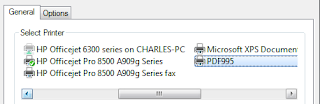

I regularly use the PDF option on my MAC print screen. Another advantage is that it will record the date, time and url on the pdf. :o)
ReplyDeleteGreat post and awesome idea! I try to PDF, not print but I use Nitro PDF creator.
ReplyDelete~ Regina