Living in Florida is wonderful even when it rains and rains and rains.
Tropical Storm Debby decided to stall over the Gulf of Mexico last weekend and provided Florida with a little rain. Ok, a lot of rain. My pond rose over 18 inches in 24 hours - that is a lot of rain.
So with it raining outside I decided to revisit some cemetery pages I had scanned during my last visit to the Family History Center in Salt Lake City. Over the years I have done a lot of research on some distant cousins of my husband's great great grandparents from Juneau County Wisconsin. The cemetery books for the county were at the library so I scanned every page that held a possible relative. The rain gave me a great reason to sit on the couch and figure out if all those Howlands and Delaps were related to the Horton line I was researching.
Find A Grave
I started my search with
FindAGrave.com to see who may or may not be listed. I was quite happy to find that a volunteer named Kari had created memorials for many of 'my people'. I started checking them off and sending messages with additonal information for the memorials. Soon Kari and I were emailing each other and she transferred the memorials to me.
For the rest of the weekend I was happily highlighting and checking off folks from my cemetery pages. I also found that unfortunately I missed a few people. I should have scanned the whole book!
Newspaper Archive
My next stop was
NewspaperArchive.com to see if I could find some obituaries or news articles to help me verify some relationships. During my research on FindAGrave I found some of the DeLap's spelled the name DeLapp.
As I was browsing and finding interesting newspaper articles I started to become frustrated. I had paper and tabs open all over and nothing was organized!
A Little Background
I work in the software / IT industry. Back in the early 1980's I was the 'youngster' at work. Now in 2012 I am almost old enough to be the grandmother of the developers at work. While I do feel 'out of it' at times there is a HUGE upside. They keep me up to date Social Media and Productivity Tools.
This has meant that I embraced and used Twitter, QR codes, Blogs and Facebook in my daily life and my genealogy research before a lot of my peers. Currently I am learning to embrace OneNote. My understanding is that it is used in college to take notes and organize papers and projects. At work we use it to track our customer projects notes and meetings.
Mmmmm maybe I could use OneNote to organize all this information on the DeLaps and Howlands!
OneNote
OneNote is part of the Microsoft Home and Student Suite that also includes Word, Excel and PowerPoint. This is one of the most affordable bundles Microsoft offers and usually goes on sale in August (just in time for school).
After reading the introduction page and studying the examples in OneNote it became clear how I could organize my past and current research on the DeLap family.
As you can see below I create a
NoteBook named DeLap and then across the top I have tabs representing each type of research I need to organize.
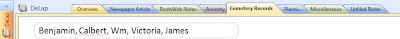
Within the Cemetery Records tab I have created a page named for each member of the DeLap family on that page for easy reference.
Everything was coming together, except I had found newspaper articles that I needed to do some research on. How was I going to handle them?
Clipping Tool
I found another really cool feature in OneNote. While you are browsing the Internet all you have to do is press the Windows Key and S on your computer and a clipping tool appears that allows you to frame the part of the page you want to add to OneNote.
As you can see below it also provides the URL and a timestamp. All the clippings go to an "UnFiled" note page that you can then move to the appropriate Notebook.
Conclusion
While I still have a lot to learn about OneNote I am very happy that Tropical Storm Debby gave me the time and patience to work with OneNote.
If you want to know more about OneNote here is a link to some videos on
YouTube.
A similar app to OneNote that is free is
Evernote. I really do not know the pros and cons of each, but if you do not have OneNote you might want to check out Evernote.
Take Care,
Pattie
.JPG) |
| My pond - Morning of June 25 |



.JPG)

